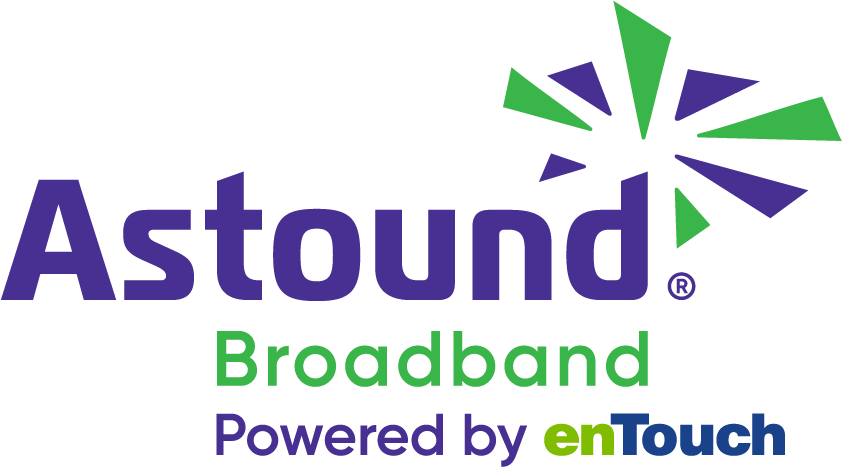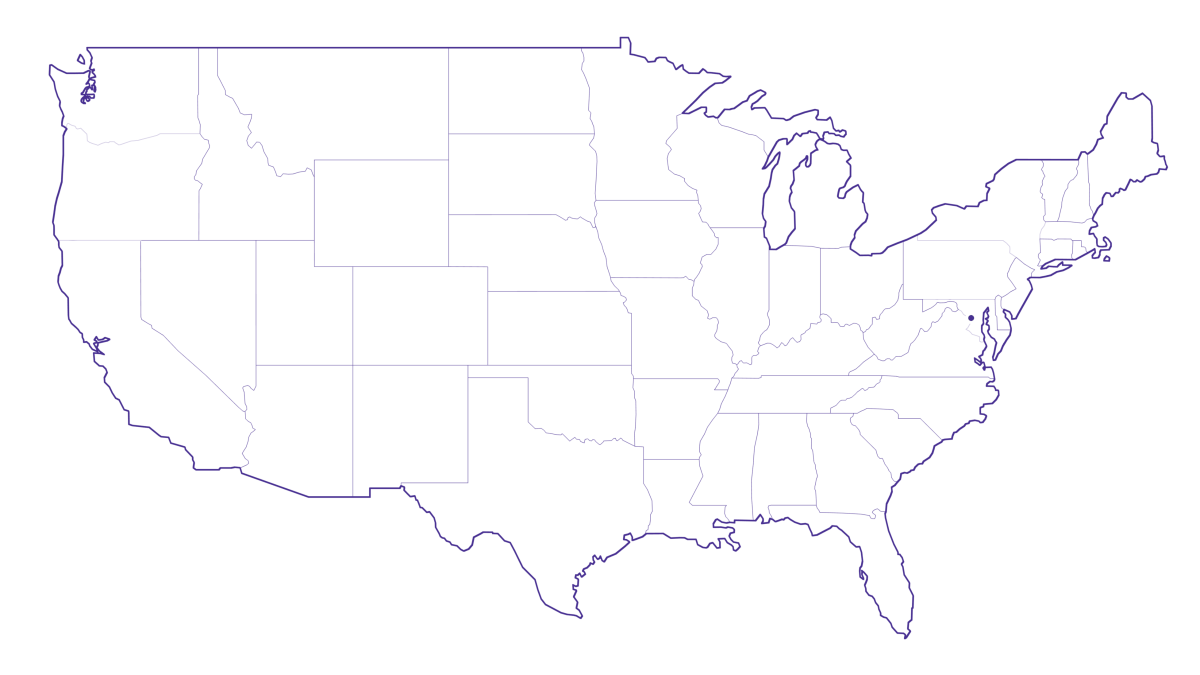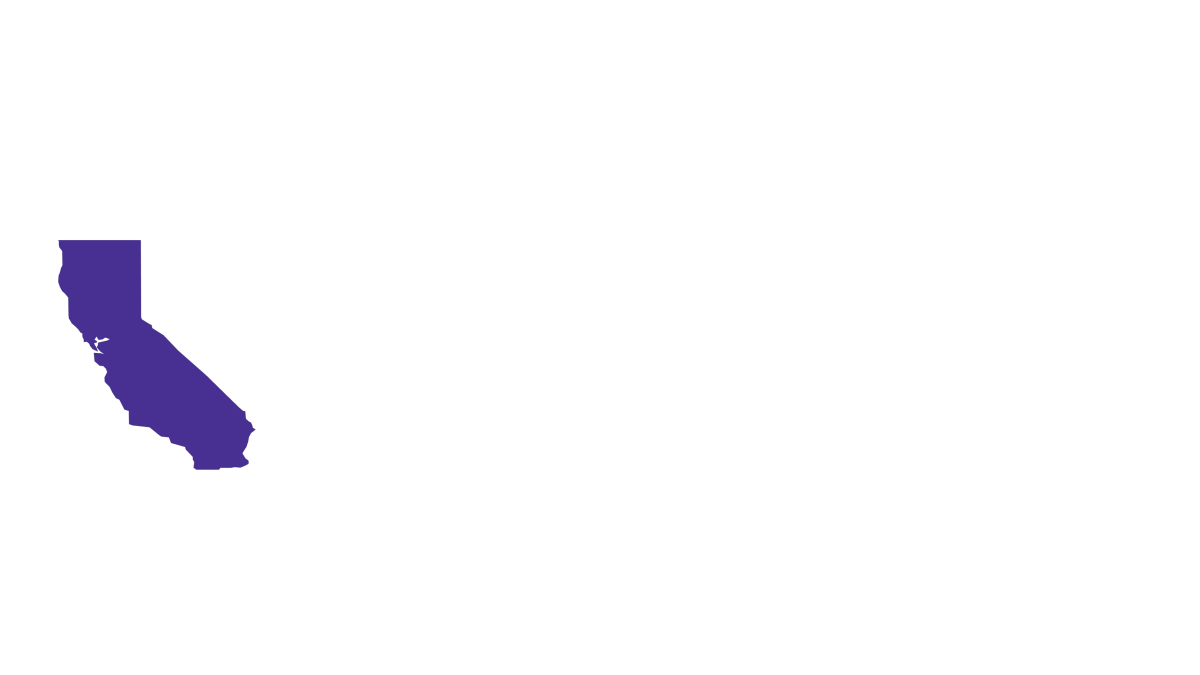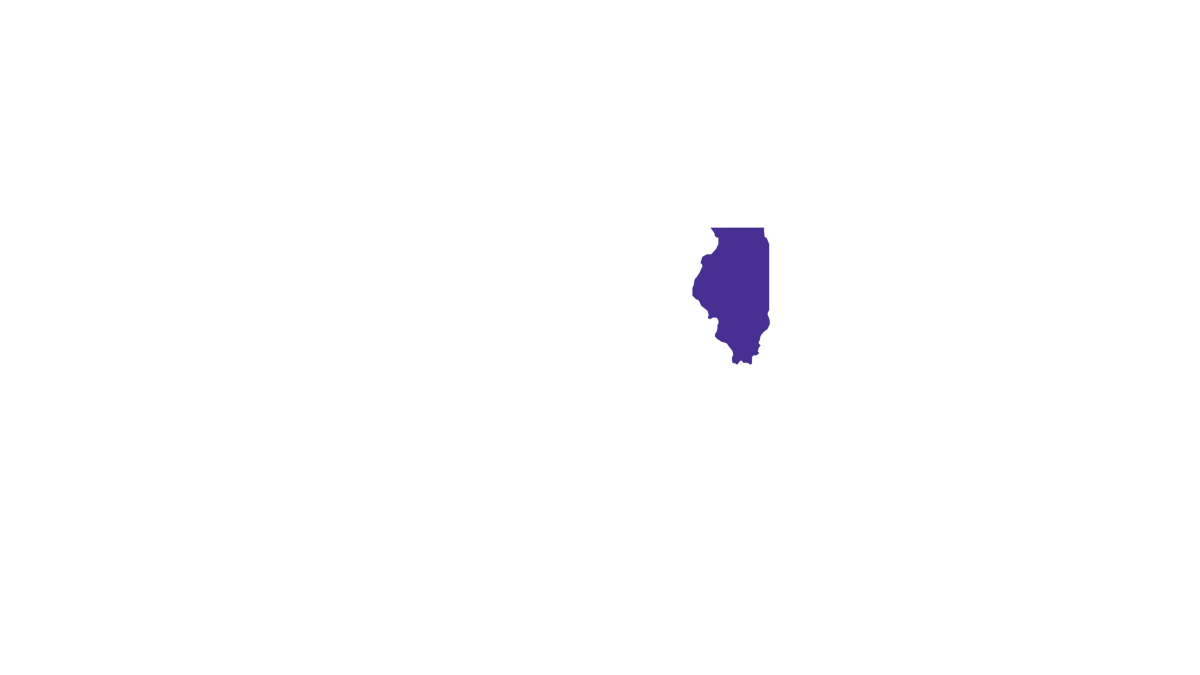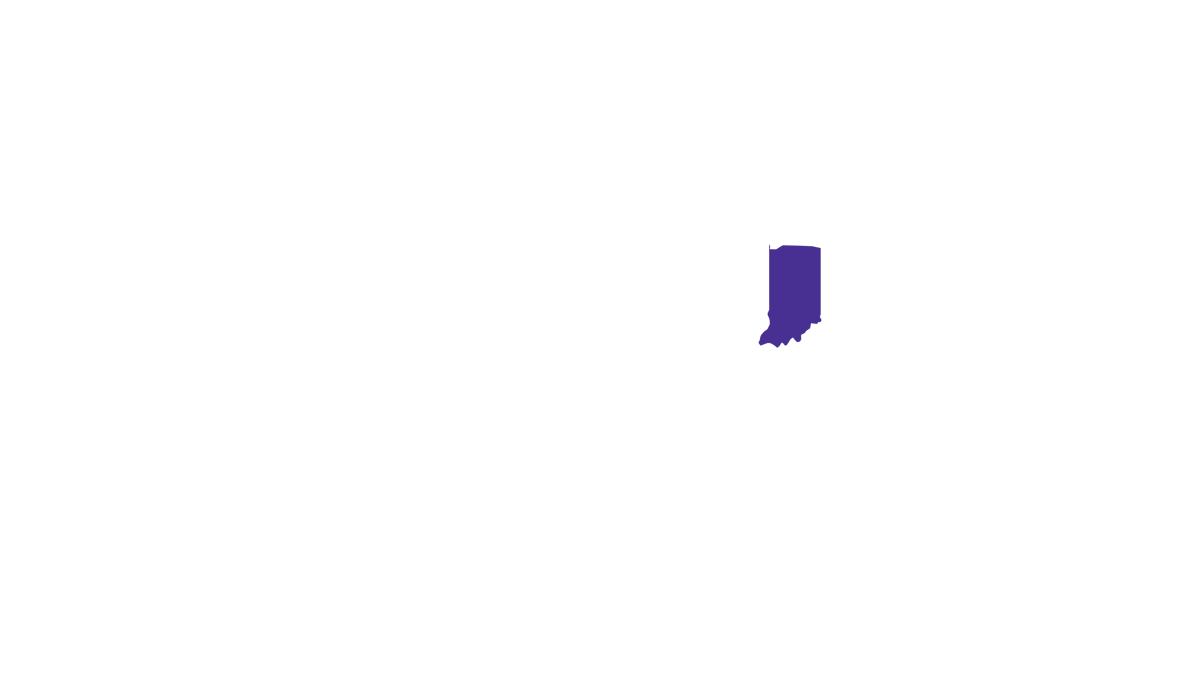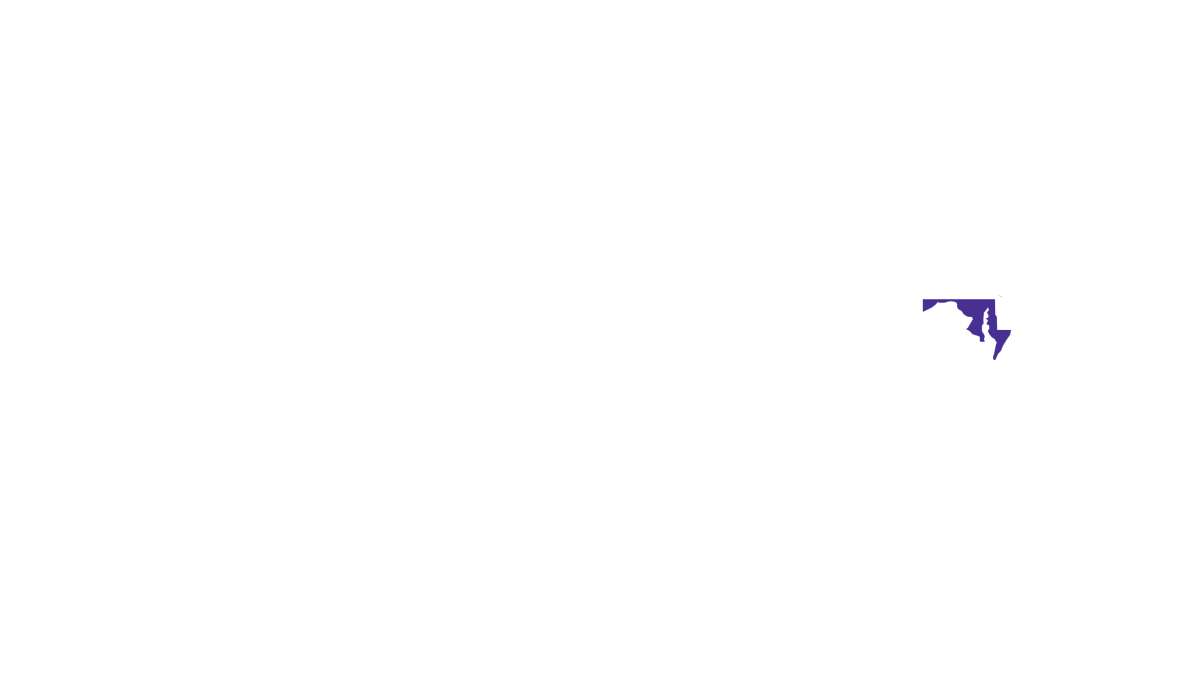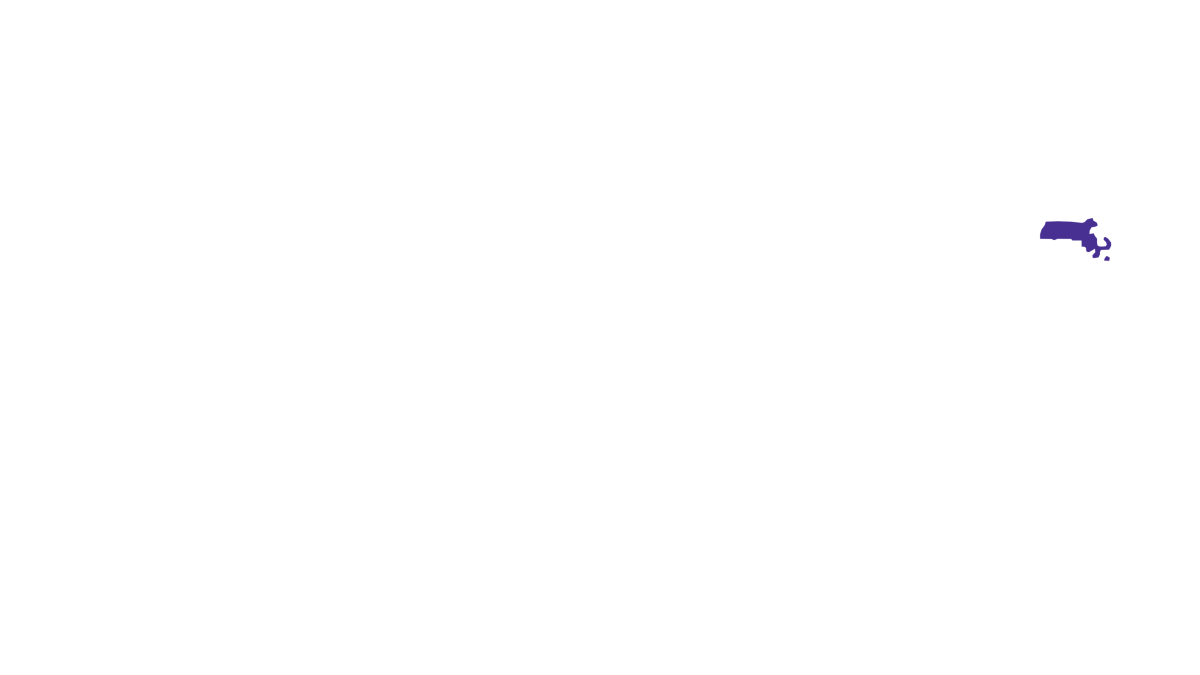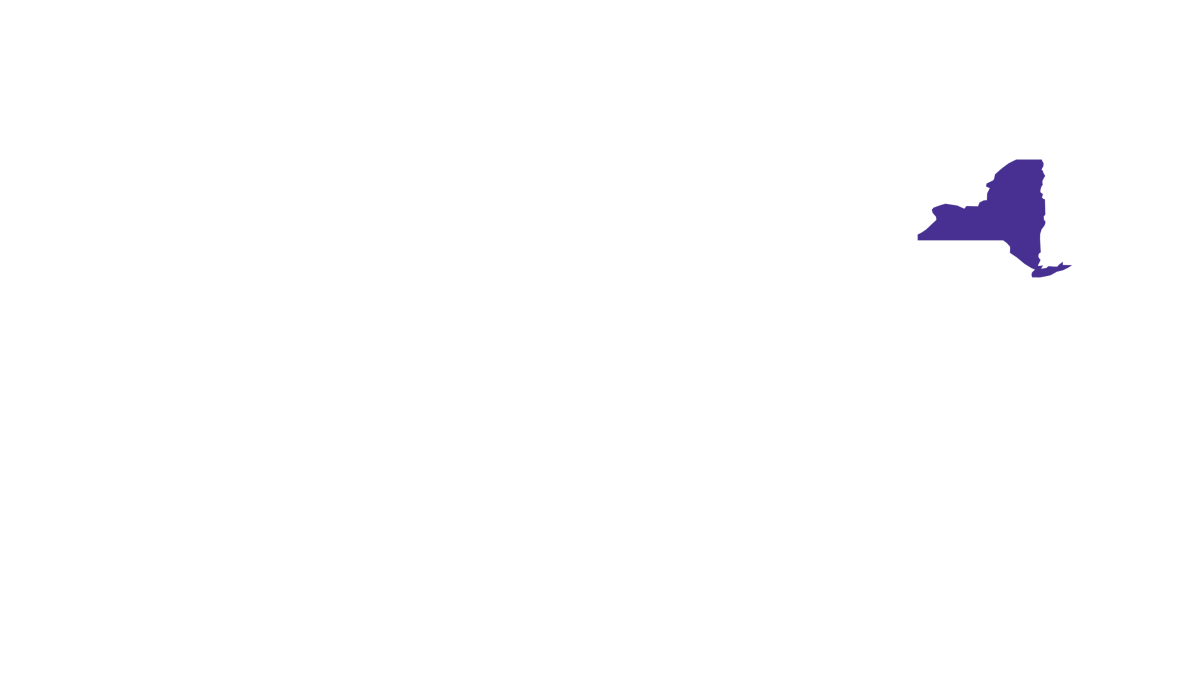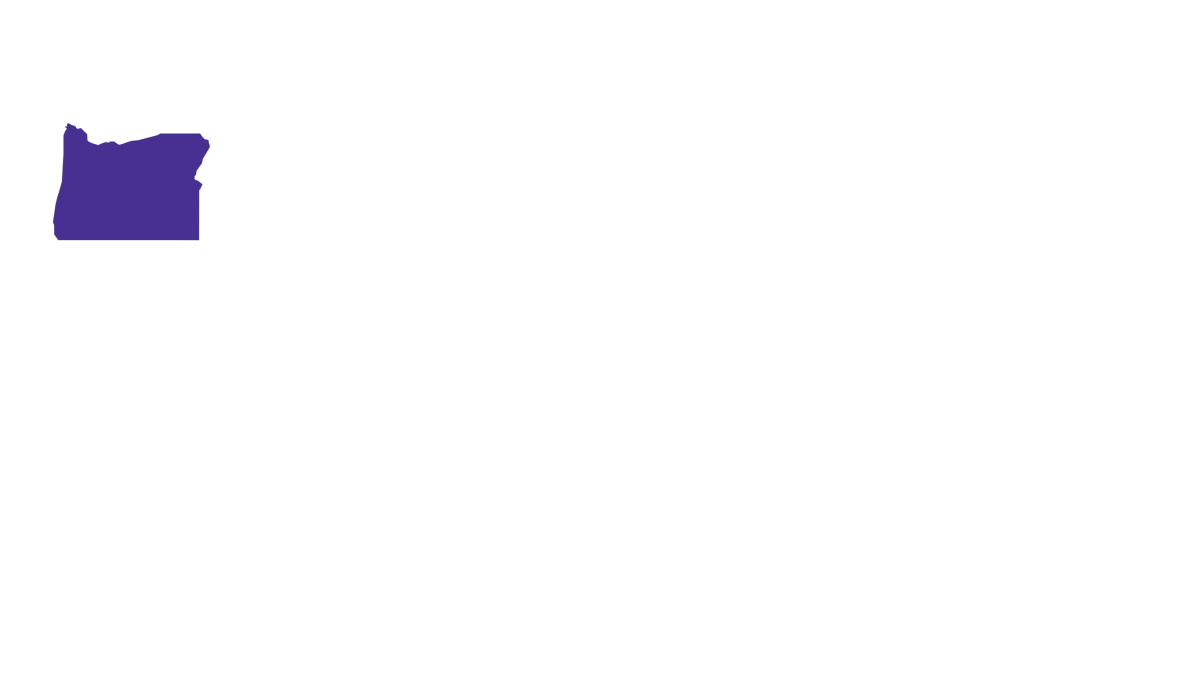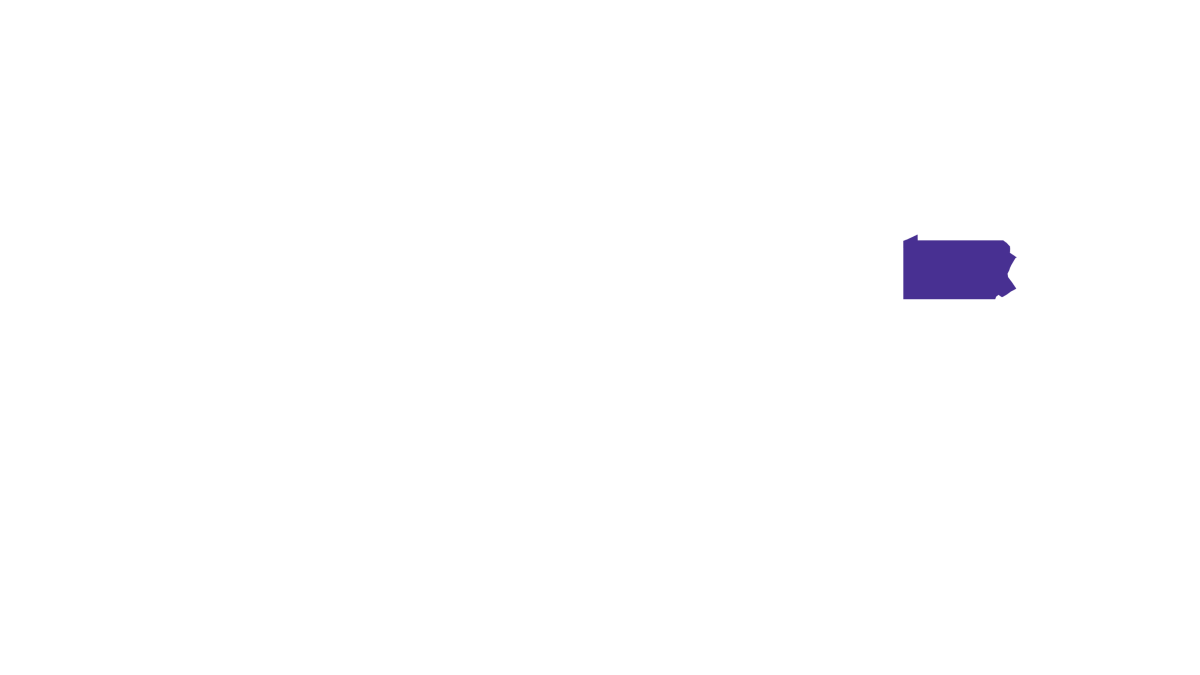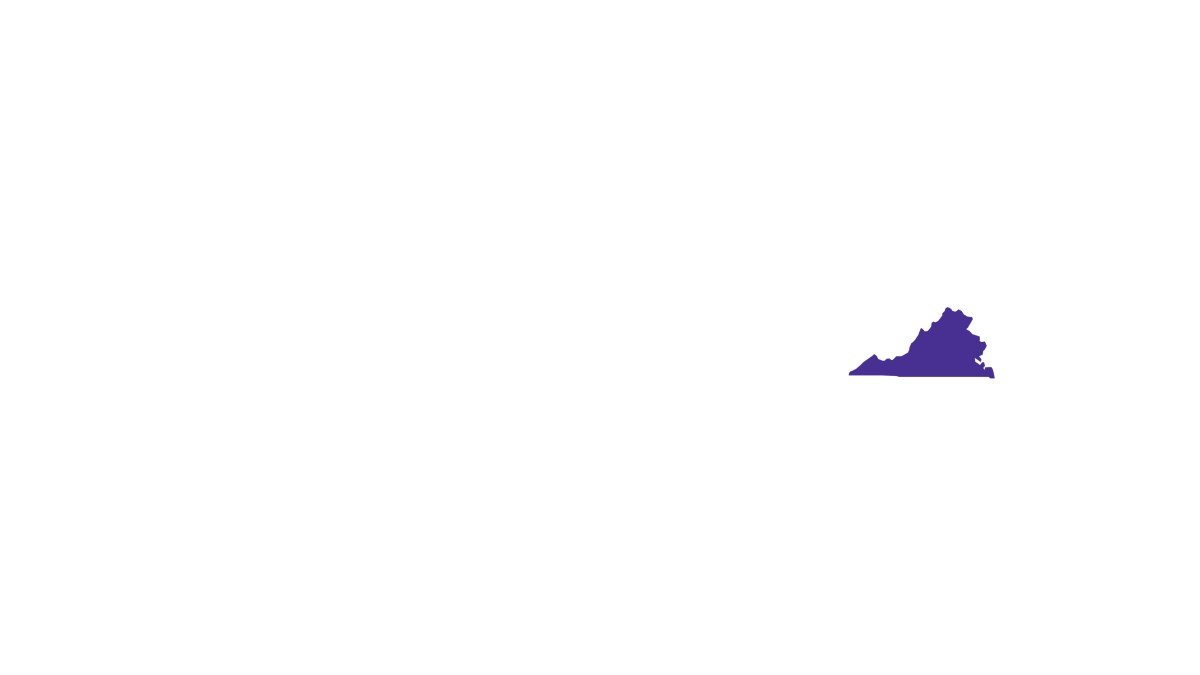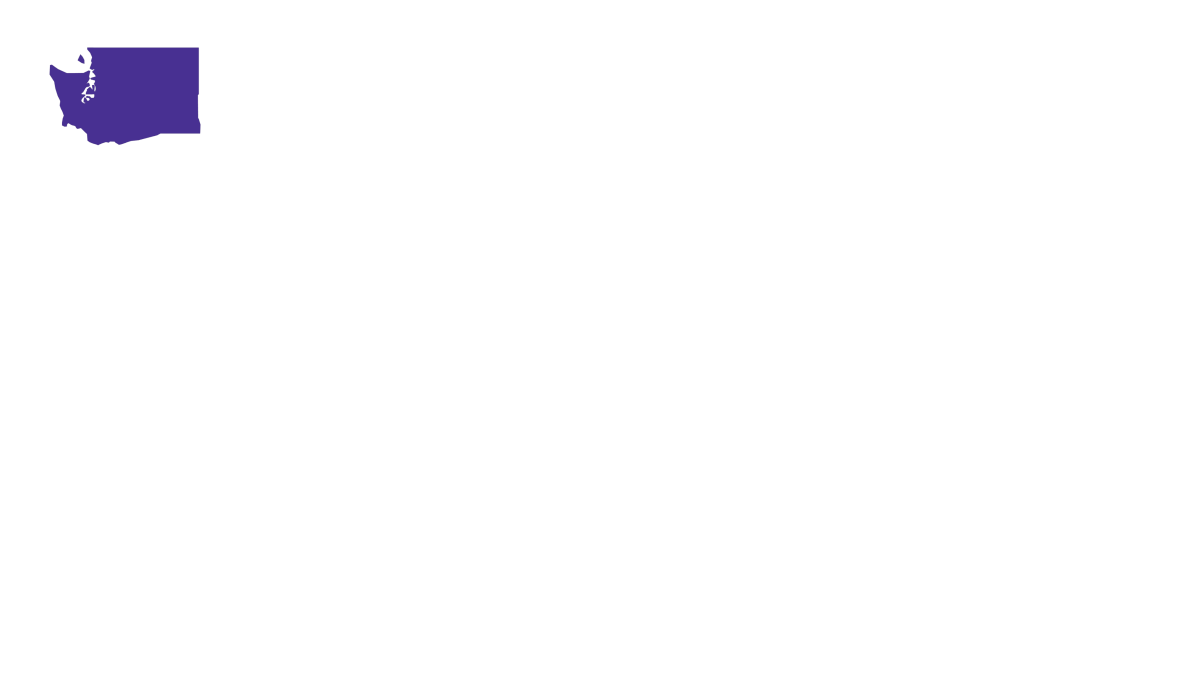Our services vary based on location. Let's see what we have available at your address.
Astound Broadband is available at your address. Get ready to experience faster, easier, more reliable service than you ever thought possible—continue to get connected.
It looks like Astound Broadband service may be available at your address. Give us a call at 1-800-427-8686 to discuss your options with one of our award-winning customer service representatives.
It looks like FastMesh service may be available at your address. Give us a call at
206-317-4336 (WA) or
503-893-8638 (OR) to discuss your options with one of our award-winning customer service representatives.
It looks like Astound Broadband isn't available in your area yet. If you have further questions, give our award-winning customer service representatives a call at
1-800-427-8686.
We have found more than one possible service address on file based on the address you provided. Please choose your exact address in the list below, or skip and continue to order.
Skip and continue to order
It looks like Astound Broadband isn't available in your area yet. If you have further questions, give our award-winning customer service representatives a call at 1.325.646.94931.410.987.93001.800.746.47261.866.928.31231.866.247.26331.888.610.1499.
Astound Broadband is on the way to your neighborhood! Call our award-winning customer service representatives at 1.325.646.94931.410.987.93001.800.746.47261.866.928.31231.866.247.26331.888.610.1499 to find out when we can get you connected with astounding internet services.
Astound Broadband may not be available at your address yet. Give us a call at 1.325.646.94931.410.987.93001.800.746.47261.866.928.31231.866.247.26331.888.610.1499 to discuss your options with one of our award-winning customer service representatives.
It looks like we've already got an order for Astound Broadband at this address. If you need to cancel, make changes, or ask any questions, call one of our real, human, award-winning customer service representatives at 1.325.646.94931.410.987.93001.800.746.47261.866.928.31231.866.247.26331.888.610.1499.
Astound Business Services are available at your address. Get ready to experience faster, easier, more reliable service than you ever thought possible—please call 1-833-249-2786 to get connected.
You're almost ready to go, but we need a few more details. Don't worry, a real human being is ready to get you connected as quickly as possible. Give us a call at 1.325.646.94931.410.987.93001.800.746.47261.866.928.31231.866.247.26331.888.610.1499 to finish your order.
Astound Broadband may not be available at your address yet. Give us a call at 1.325.646.94931.410.987.93001.800.746.47261.866.928.31231.866.247.26331.888.610.1499 to discuss your options with one of our award-winning customer service representatives.
Well, it's your lucky day. It looks like the address you provided has a special price agreement with Astound Broadband powered by RCN Telecom Services, LLC.WaveDivision Holdings, LLCGrande Communications Networks, LLC.enTouch Systems, Inc.. Give us a call at 1.325.646.94931.410.987.93001.800.746.47261.866.928.31231.866.247.26331.888.610.1499 to lock in your offer.
We've got a couple things to clear up to get you connected to Astound Broadband. Give us a call at 1.325.646.94931.410.987.93001.800.746.47261.866.928.31231.866.247.26331.888.610.1499 so one of our award-winning, U.S-based service representatives can look into this a little more.
It looks like Astound Broadband isn't available in your area yet. If you have further questions, give our award-winning customer service representatives a call at 1.325.646.94931.410.987.93001.800.746.47261.866.928.31231.866.247.26331.888.610.1499.
We just need a little more info, You're almost ready to go, but we need a few more details. Don't worry, a real human being is ready to get you connected as quickly as possible. Please give us a little more information to finish your order.
Well, it's your lucky day. It looks like the address you provided has a special price agreement with Astound Broadband powered by RCN Telecom Services, LLC.WaveDivision Holdings, LLCGrande Communications Networks, LLC.enTouch Systems, Inc.. Give us a call at 1.325.646.94931.410.987.93001.800.746.47261.866.928.31231.866.247.26331.888.610.1499 to lock in your offer.
Astound Broadband is on the way to your neighborhood! Call our award-winning customer service representatives at 1.325.646.94931.410.987.93001.800.746.47261.866.928.31231.866.247.26331.888.610.1499 to find out when we can get you connected with astounding internet services.
Astound Broadband may not be available at your address yet. Give us a call at 1.325.646.94931.410.987.93001.800.746.47261.866.928.31231.866.247.26331.888.610.1499 to discuss your options with one of our award-winning customer service representatives.
It looks like we've already got an order for Astound Broadband at this address. If you need to cancel, make changes, or ask any questions, call one of our real, human, award-winning customer service representatives at 1.325.646.94931.410.987.93001.800.746.47261.866.928.31231.866.247.26331.888.610.1499.
Astound Business Services are available at your address. Get ready to experience faster, easier, more reliable service than you ever thought possible—please call 1-833-249-2786 to get connected.
You're almost ready to go, but we need a few more details. Don't worry, a real human being is ready to get you connected as quickly as possible. Give us a call at 1.325.646.94931.410.987.93001.800.746.47261.866.928.31231.866.247.26331.888.610.1499 to finish your order.
Astound Broadband may not be available at your address yet. Give us a call at 1.325.646.94931.410.987.93001.800.746.47261.866.928.31231.866.247.26331.888.610.1499 to discuss your options with one of our award-winning customer service representatives.
Well, it's your lucky day. It looks like the address you provided has a special price agreement with Astound Broadband powered by RCN Telecom Services, LLC.WaveDivision Holdings, LLCGrande Communications Networks, LLC.enTouch Systems, Inc.. Give us a call at 1.325.646.94931.410.987.93001.800.746.47261.866.928.31231.866.247.26331.888.610.1499 to lock in your offer.
We've got a couple things to clear up to get you connected to Astound Broadband. Give us a call at 1.325.646.94931.410.987.93001.800.746.47261.866.928.31231.866.247.26331.888.610.1499 so one of our award-winning, U.S-based service representatives can look into this a little more.
It looks like Astound Broadband isn't available in your area yet. If you have further questions, give our award-winning customer service representatives a call at 1.325.646.94931.410.987.93001.800.746.47261.866.928.31231.866.247.26331.888.610.1499.
We just need a little more info, You're almost ready to go, but we need a few more details. Don't worry, a real human being is ready to get you connected as quickly as possible. Please give us a little more information to finish your order.
Well, it's your lucky day. It looks like the address you provided has a special price agreement with Astound Broadband powered by RCN Telecom Services, LLC.WaveDivision Holdings, LLCGrande Communications Networks, LLC.enTouch Systems, Inc.. Give us a call at 1.325.646.94931.410.987.93001.800.746.47261.866.928.31231.866.247.26331.888.610.1499 to lock in your offer.
Astound Broadband is on the way to your neighborhood! Call our award-winning customer service representatives at 1.325.646.94931.410.987.93001.800.746.47261.866.928.31231.866.247.26331.888.610.1499 to find out when we can get you connected with astounding internet services.
Astound Broadband may not be available at your address yet. Give us a call at 1.325.646.94931.410.987.93001.800.746.47261.866.928.31231.866.247.26331.888.610.1499 to discuss your options with one of our award-winning customer service representatives.
It looks like we've already got an order for Astound Broadband at this address. If you need to cancel, make changes, or ask any questions, call one of our real, human, award-winning customer service representatives at 1.325.646.94931.410.987.93001.800.746.47261.866.928.31231.866.247.26331.888.610.1499.
Astound Business Services are available at your address. Get ready to experience faster, easier, more reliable service than you ever thought possible—please call 1-833-249-2786 to get connected.
You're almost ready to go, but we need a few more details. Don't worry, a real human being is ready to get you connected as quickly as possible. Give us a call at 1.325.646.94931.410.987.93001.800.746.47261.866.928.31231.866.247.26331.888.610.1499 to finish your order.
Astound Broadband may not be available at your address yet. Give us a call at 1.325.646.94931.410.987.93001.800.746.47261.866.928.31231.866.247.26331.888.610.1499 to discuss your options with one of our award-winning customer service representatives.
Well, it's your lucky day. It looks like the address you provided has a special price agreement with Astound Broadband powered by RCN Telecom Services, LLC.WaveDivision Holdings, LLCGrande Communications Networks, LLC.enTouch Systems, Inc.. Give us a call at 1.325.646.94931.410.987.93001.800.746.47261.866.928.31231.866.247.26331.888.610.1499 to lock in your offer.
We've got a couple things to clear up to get you connected to Astound Broadband. Give us a call at 1.325.646.94931.410.987.93001.800.746.47261.866.928.31231.866.247.26331.888.610.1499 so one of our award-winning, U.S-based service representatives can look into this a little more.
It looks like Astound Broadband isn't available in your area yet. If you have further questions, give our award-winning customer service representatives a call at 1.325.646.94931.410.987.93001.800.746.47261.866.928.31231.866.247.26331.888.610.1499.
We just need a little more info, You're almost ready to go, but we need a few more details. Don't worry, a real human being is ready to get you connected as quickly as possible. Please give us a little more information to finish your order.
Well, it's your lucky day. It looks like the address you provided has a special price agreement with Astound Broadband powered by RCN Telecom Services, LLC.WaveDivision Holdings, LLCGrande Communications Networks, LLC.enTouch Systems, Inc.. Give us a call at 1.325.646.94931.410.987.93001.800.746.47261.866.928.31231.866.247.26331.888.610.1499 to lock in your offer.
Astound Broadband is on the way to your neighborhood! Call our award-winning customer service representatives at 1.325.646.94931.410.987.93001.800.746.47261.866.928.31231.866.247.26331.888.610.1499 to find out when we can get you connected with astounding internet services.
Astound Broadband may not be available at your address yet. Give us a call at 1.325.646.94931.410.987.93001.800.746.47261.866.928.31231.866.247.26331.888.610.1499 to discuss your options with one of our award-winning customer service representatives.
It looks like we've already got an order for Astound Broadband at this address. If you need to cancel, make changes, or ask any questions, call one of our real, human, award-winning customer service representatives at 1.325.646.94931.410.987.93001.800.746.47261.866.928.31231.866.247.26331.888.610.1499.
Astound Business Services are available at your address. Get ready to experience faster, easier, more reliable service than you ever thought possible—please call 1-833-249-2786 to get connected.
You're almost ready to go, but we need a few more details. Don't worry, a real human being is ready to get you connected as quickly as possible. Give us a call at 1.325.646.94931.410.987.93001.800.746.47261.866.928.31231.866.247.26331.888.610.1499 to finish your order.
Astound Broadband may not be available at your address yet. Give us a call at 1.325.646.94931.410.987.93001.800.746.47261.866.928.31231.866.247.26331.888.610.1499 to discuss your options with one of our award-winning customer service representatives.
Well, it's your lucky day. It looks like the address you provided has a special price agreement with Astound Broadband powered by RCN Telecom Services, LLC.WaveDivision Holdings, LLCGrande Communications Networks, LLC.enTouch Systems, Inc.. Give us a call at 1.325.646.94931.410.987.93001.800.746.47261.866.928.31231.866.247.26331.888.610.1499 to lock in your offer.
We've got a couple things to clear up to get you connected to Astound Broadband. Give us a call at 1.325.646.94931.410.987.93001.800.746.47261.866.928.31231.866.247.26331.888.610.1499 so one of our award-winning, U.S-based service representatives can look into this a little more.
It looks like Astound Broadband isn't available in your area yet. If you have further questions, give our award-winning customer service representatives a call at 1.325.646.94931.410.987.93001.800.746.47261.866.928.31231.866.247.26331.888.610.1499.
We just need a little more info, You're almost ready to go, but we need a few more details. Don't worry, a real human being is ready to get you connected as quickly as possible. Please give us a little more information to finish your order.
Well, it's your lucky day. It looks like the address you provided has a special price agreement with Astound Broadband powered by RCN Telecom Services, LLC.WaveDivision Holdings, LLCGrande Communications Networks, LLC.enTouch Systems, Inc.. Give us a call at 1.325.646.94931.410.987.93001.800.746.47261.866.928.31231.866.247.26331.888.610.1499 to lock in your offer.